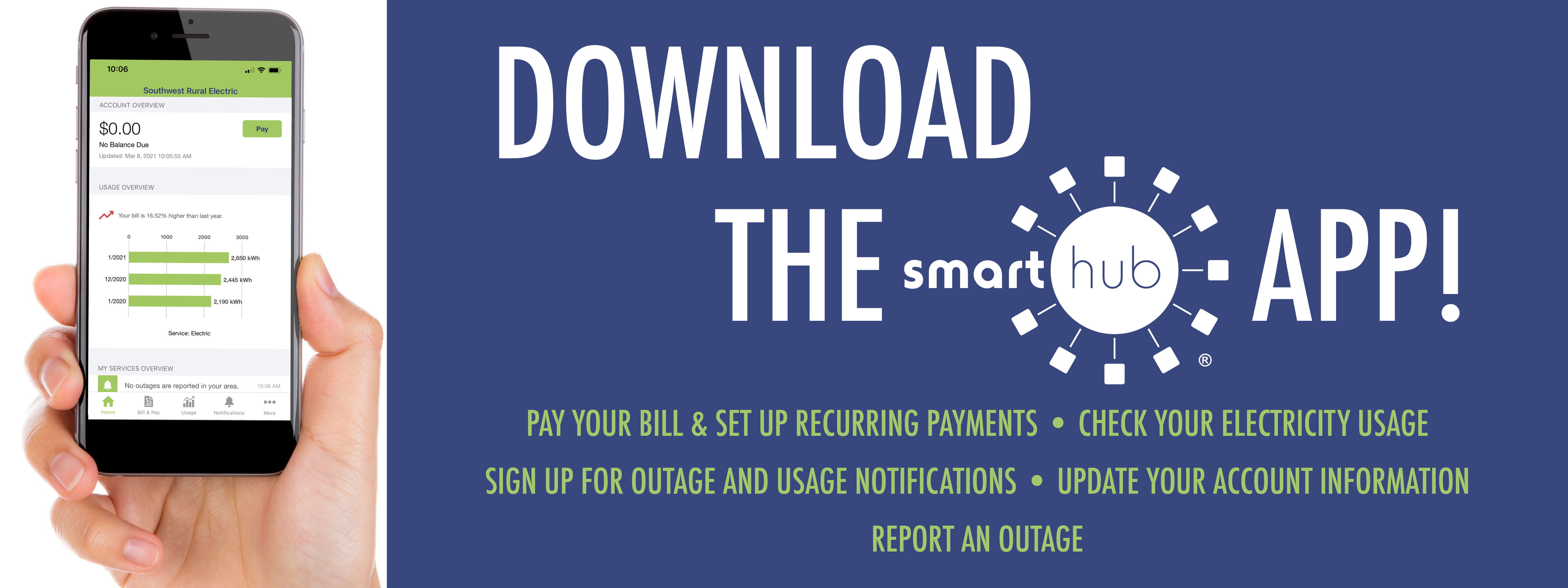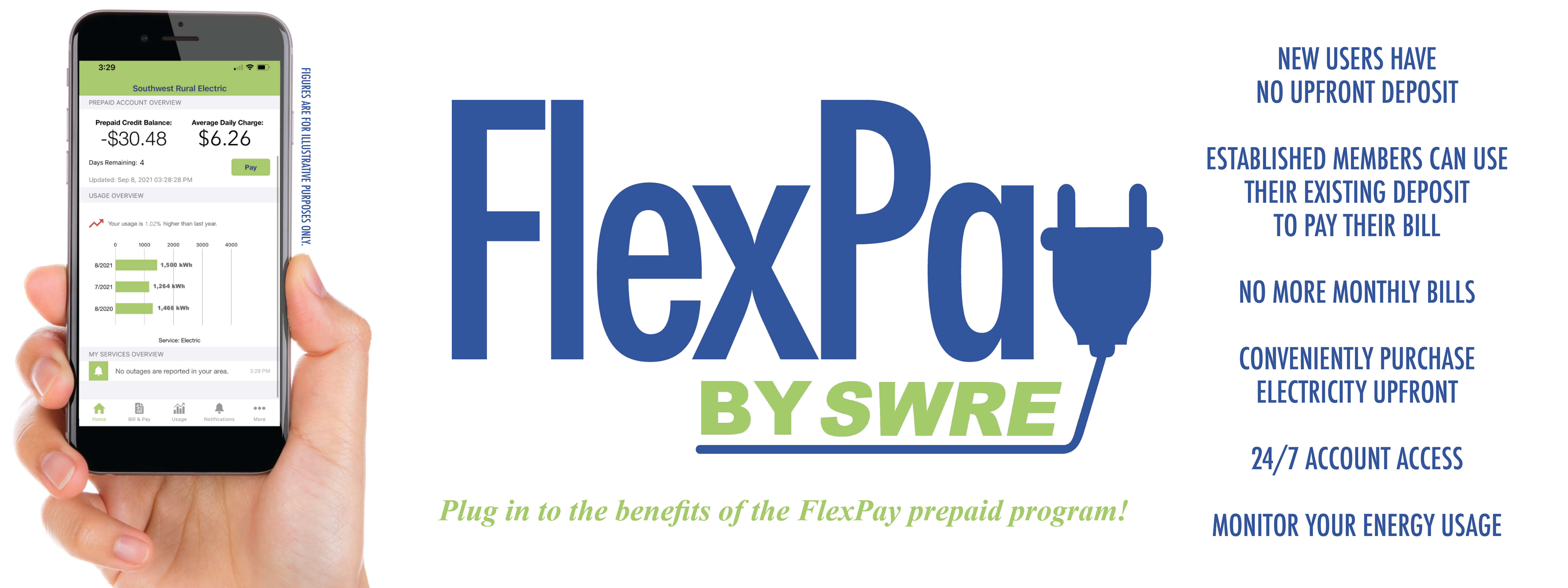PAY FROM YOUR PHONE OR TABLET
With SWRE’s SmartHub app, managing your account is convenient, safe and secure! Use the SmartHub app to pay directly from your phone or tablet.
Download the app for iOS from the Apple App Store or for Android from the Google Play Store.
How to Download and Register Account (iOS)
How to Download and Register Account (Android)
PAY FROM YOUR DESKTOP
Pay your bill on your desktop browser by visiting SWRE.com. To start, enter your SmartHub login credentials on the home page.
How to Register Your SmartHub Account (Web)
3-MINUTE ONLINE ACCOUNT SET-UP
On the SmartHub app or web portal, select “New User” and choose “Southwest Rural Electric” as your service provider. Register your account using a valid email address and follow the prompts to create a new password. Have your account number handy! Set up autopay with a credit card or bank draft (have bank routing number and account number ready).
PAY NOW (no login required)
In a rush? Use the Pay Now Portal to pay your bill without a login. All you need is your Account Number and Last Name or Business Name. Then simply enter your payment information! Fast. Simple. Secure.
PAY BY PHONE
Call our toll-free phone number, 855-940-3943, at any time of the day or night to pay your bill quickly and efficiently using a credit, debit, or prepaid card. When the call is answered, you will hear a prompt to enter your account number and payment information using the buttons on your phone’s keypad. It's easy, secure, and members can call at any time – 24 hours a day, seven days a week!
In order to comply with the Payment Card Industry (PCI) Data Security Standard, SWRE representatives will not be able to accept your credit/debit card payments over the phone. PCI requirements represent a worldwide standard for processing payments that prevents credit card fraud and other data security breaches. SWRE is committed to the protection of your personal information. With the automated phone payment system, you can store your payment information – making future transactions more convenient for you!
MAIL IN YOUR PAYMENT TO SWRE
Southwest Rural Electric, P.O. Box 310, Tipton, OK 73570
COME BY THE SWRE OFFICE
700 N. Broadway Street Tipton, OK 73570
VISIT A PAYMENT CENTER NEAR YOU
OKLAHOMA
Altus - Frazer Bank, NBC
Blair - Peoples State Bank
Snyder - All America Bank
Frederick - Frazer Bank, BancFirst
TEXAS
Vernon - Herring National Bank, Bank of the West, Waggoner National Bank
Chillicothe - American National Bank
Electra - Waggoner National Bank
HOW DOES FlexPay WORK?
1. SIGN UP at the SWRE office or by calling 1-800-256-7973.
2. LOAD UP your account. Select an amount to deposit into your FlexPay account to begin your service.
3. DOWNLOAD SMARTHUB. Download the SmartHub app for your phone or tablet, or create your online account at SWRE.com. Your online account gives you 24/7 access to check your usage, account balance, and report an outage.
4. REVIEW ALERTS. SWRE will notify you via email when your FlexPay account reaches the low-balance threshold.
5. RELOAD. When your balance is low, just make a deposit on your FlexPay account by logging into your online SmartHub account or using any of our other convenient payment options. To avoid disconnection (when your account balance reaches zero), reload your account.
AVERAGE BILLING PROGRAM
Now there’s a way to know ahead of time what your monthly bill will be. The Average Monthly Billing Plan makes paying electric bills easier by removing seasonal peaks and valleys. Your monthly payments are leveled out so you know what to expect and how to plan your budget. The plan is designed to average your monthly payments to avoid those unusually high bills that occur during high usage months.
If you’re a residential customer with at least 12 months of service and no late payments for 12 consecutive months, you are eligible to take advantage of this plan. Your total annual cost for electricity remains the same, but you have the convenience of a more consistent bill each month. To transfer your account to this billing option, simply contact us at 1-800-256-7973.
SET UP AUTOMATIC DRAFT
Put your account on autopilot by setting up automatic draft on your account(s). Call 1-800-256-7973 or use your SmartHub account to get started. Automatic Draft Authorization Forms can be found here.
BILLING FREQUENTLY ASKED QUESTIONS (FAQs)
ACCOUNT NUMBER
Your 10-digit Account Number is located in the upper left hand corner of the bill detail. This unique number identifies the specific account set up under your membership for the meter being tracked by this bill. Many of our members have more than one meter (house, barn, oil well, water well, etc.) and therefore have more than one account number. It is important that you provide the account number in question any time you need information on your account or report a concern, allowing us to more accurately address the specific meter.
BILLING CYCLES
In order to better serve our members, Southwest Rural Electric collects and processes metering data in one billing cycle.
Bills Mailed: 8th of each month
Payments Due: 1st of the following month
Auto-Drafts Pay: 25th of the billing month
KWH USAGE
Your electricity usage is metered in kilowatt hours (kWh). A kWh is equivalent to 1,000 watts (1.34 hp) of power used for a period of one hour. For example, if you were to use a 1.5 horsepower (about 1,000 watts) motor for an hour or a 100 watt appliance for 10 hours, each would consume roughly 1 kWh of electricity.
You can now track your energy usage in the SmartHub app or web portal!